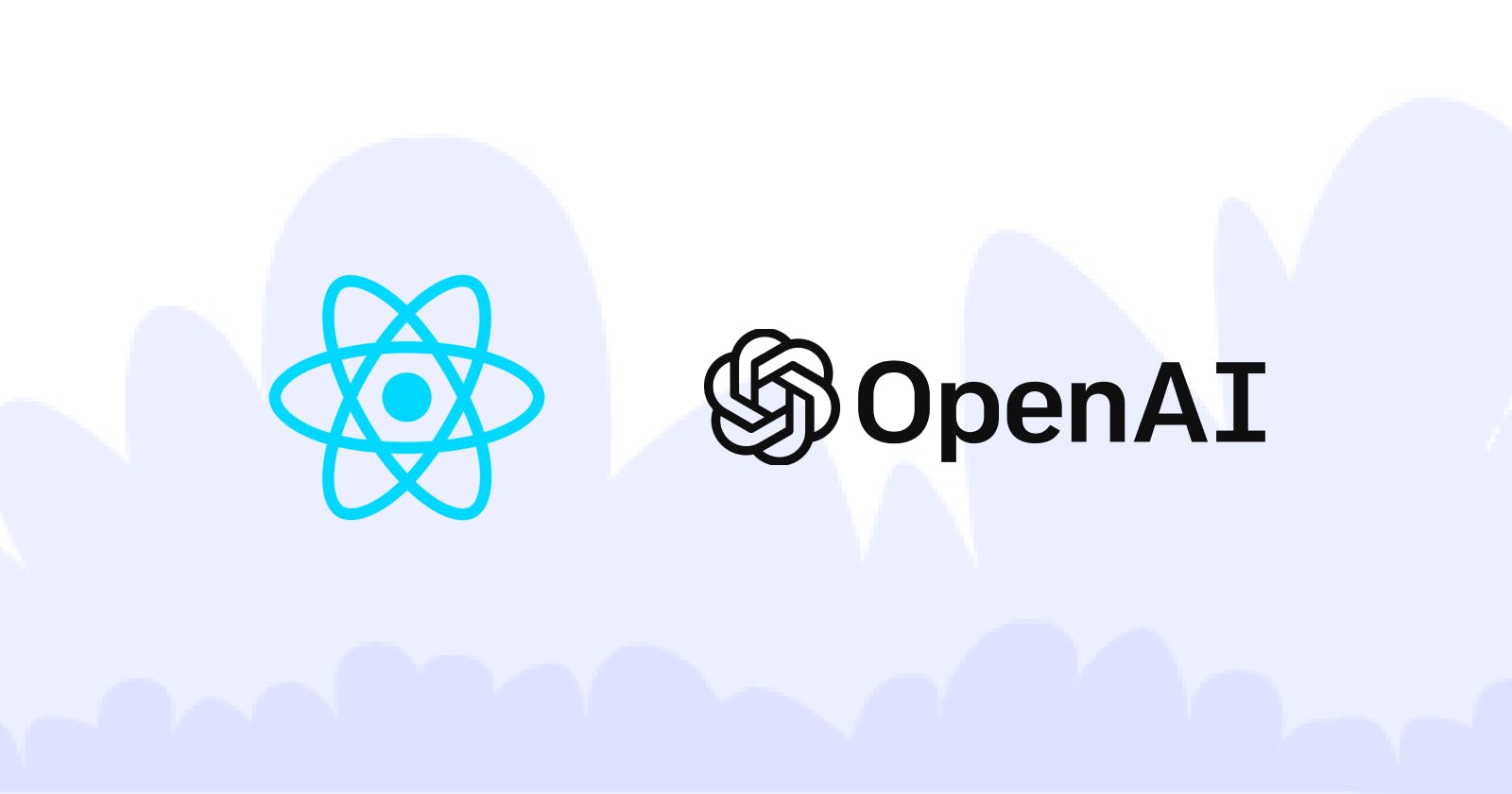ChatGPT is a cutting-edge natural language processing technology developed by OpenAI that allows developers to build intelligent chatbots and conversational agents capable of understanding and generating human-like text. With the rise of messaging apps, virtual assistants, and voice-enabled devices, ChatGPT offers an unprecedented opportunity to create more engaging and personalized user experiences.💻🤖📱
In this blog, we will introduce to you how to create a ReactJs Application using ChatGpt Api. 🎓💡🤝

Step 1: Create a react App
npx create-react-app my-app
cd my-app
npm start
Step 2: Install OpenAi and dotEnv
npm install openai
npm install dotenv
"dotenv" is used to allow you access to the environment variables defined in the ".env" files
Step 3: Collect your Api Key from OpenAi
visite the link openai.com/api and login, then on the top right click on "Personal" then View API keys
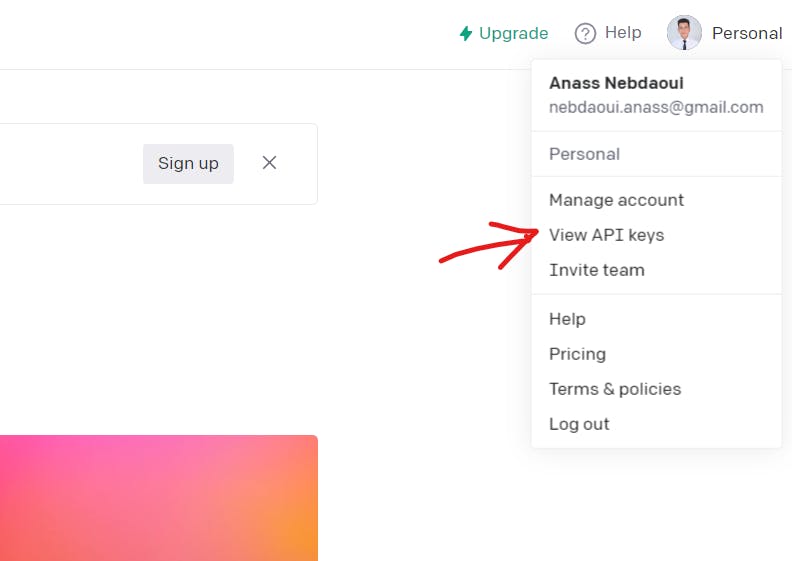
Create your Key and copy it
Step 4: Create .env file and initiate the key inside it
The first thing you need to do is create a file called 'openai.env' in your root directory and add the following line to it :
REACT_APP_OPENAI_API_KEY="Your Api Key"
You can use the environment variables like this :
process.env.REACT_APP_OPENAI_API_KEY
Step 5: App.js Code
import React from 'react';
import { Configuration, OpenAIApi } from 'openai';
function App() {
const configuration = new Configuration({
apiKey: process.env.REACT_APP_OPENAI_API_KEY,
});
const openai = new OpenAIApi(configuration);
const [prompt, setPrompt] = useState('');
const [result, setResult] = useState('');
const [loading, setLoading] = useState(false);
const handleClick = async () => {
setLoading(true);
try {
const response = await openai.createCompletion({
model: 'text-davinci-002',
prompt: prompt,
temperature: 0.5,
max_tokens: 100,
});
setResult(response.data.choices[0].text);
} catch (error) {
console.log(error);
}
setLoading(false);
};
return (
<main>
<div>
<textarea
value={prompt}
onChange={(e) => setPrompt(e.target.value)}
placeholder="Enter a prompt here"
className='font-black text-blacks'
/>
<button onClick={handleClick} disabled={loading || prompt.length === 0}>
{loading ? 'Generating...' : 'Generate'}
</button>
<pre>Result : {result}</pre>
</div>
</main>
);
}
export default App;
Step 6: Customise the style and Congratulations 🥳😁

Live Preview: chat.tedora.info
Github Repository: github/reactjs_chatgpt_api
Visite Us: Tedora.info
Anass Nebdaoui